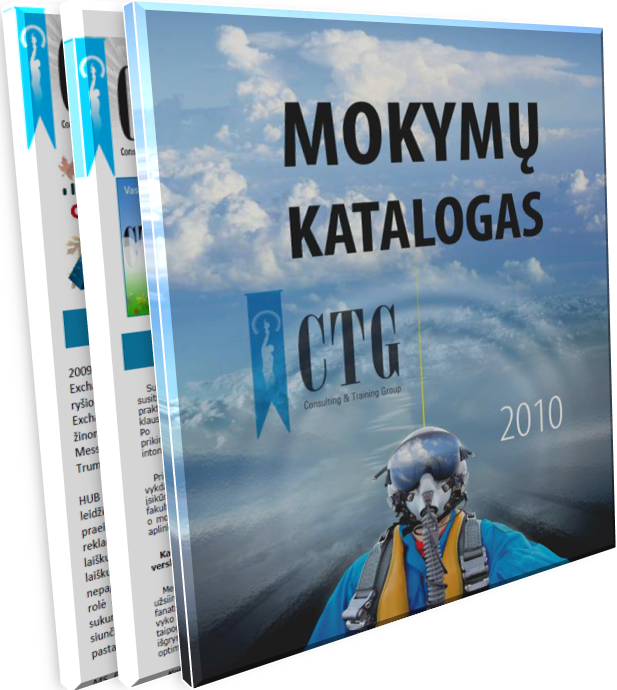Windows Server® 2008 R2 Active Directory® Domain Services
Lesson 1: Active Directory Administrative Center
After completing this lesson, attendees will have learned the answers to the following questions:
- What are the benefits of ADAC over its MMC-based predecessor, Active Directory Users and Computers (ADUC)?
- How does ADAC enable task-based and data-driven navigation?
- What are elements of the ADAC Graphical User Interface (GUI) and how are they used?
- What are the requirements for using ADAC?
- How do you use ADAC to perform complex queries?
Lesson 2: Active Directory Module for PowerShell
After completing this lesson, attendees will have learned the answers to the following questions:
- What are the advantages of the PowerShell environment?
- What are the important concepts that inform PowerShell?
- How can PowerShell aid in the management of Active Directory?
- What are the requirements for installing and using the Active Directory module for PowerShell?
Lesson 3: Active Directory Domain Services Best Practices Analyzer
After completing this lesson, attendees will have learned the answers to the following questions:
- What is the Best Practices Analyzer?
- What information does the BPA scan for in the AD DS role service?
- How can the BPA be invoked from either Server Manager or PowerShell?
- How can BPA reports be viewed and archived?
Lesson 4: Active Directory Recycle Bin
After completing this lesson, attendees will have learned the answers to the following questions:
- What are the challenges for restoring AD objects?
- What advantages does the Active Directory Recycle Bin have over other methods for restoring AD objects?
- What are the requirements for enabling and using the Active Directory Recycle Bin?
- What are the basic procedures for enabling the Active Directory Recycle Bin and recovering deleted objects?
Lesson 5: Managed Service Accounts
After completing this lesson, attendees will have learned the answers to the following questions:
- What are the issues commonly faced with service account management, and how do managed service accounts address these issues?
- What are the requirements for using managed service accounts?
- How do you manage and create manage service accounts?
Lesson 6: Authentication Mechanism Assurance
After completing this lesson, attendees will have learned the answers to the following questions:
- What is authentication mechanism assurance?
- How is assurance of identity asserted in an X.509 certificate?
- How does authentication mechanism assurance use the information in digital X.509 certificate?
- What are the requirements and considerations for deployment?
Lesson 7: Offline Domain Join
After completing this lesson, attendees will have learned the answers to the following questions:
- What are the benefits of offline domain join?
- How do you deploy domain-joined computers using offline domain join?
- What are the requirements for implementing offline domain join?
Prerequisites
- Experience with Microsoft® Windows Server and client operating systems
- Familiarity with Active Directory.
- Familiarity with Windows Server 2008
-
CompTIA Project+ mokymai Spalio 19 - 21d.
2015 09 07 Renkama grupė CompTIA Project+ mokymams Spalio 19 - 21d.d...
Renkama grupė CompTIA Project+ mokymams Spalio 19 - 21d.d...
-
2014 metų KURSŲ tvarkaraštis
2014 09 29 Atnaujintas vykstančių kursų tvarkaraštis..
Atnaujintas vykstančių kursų tvarkaraštis..
-
Mokymų tvarkaraštis: RUGSĖJIS
2014 08 07 PMP, Projektų valdymo pagrindai, CompTIA Project+ ..
PMP, Projektų valdymo pagrindai, CompTIA Project+ ..
-
SECOND SHOT is back!
2014 07 01 Microsoft egzaminai su Second Shot iki 2014 10 01.
Microsoft egzaminai su Second Shot iki 2014 10 01.
-
CompTIA Project+ kursas
2014 06 27 CompTIA Project+ kursas nuo liepos 22 d..
CompTIA Project+ kursas nuo liepos 22 d..
Kontaktai
Kontaktai: info@ctg.ltTelefonas +370-5-2004000 Testavimas +370-5-2308899
Faksas: +370-5-2005000