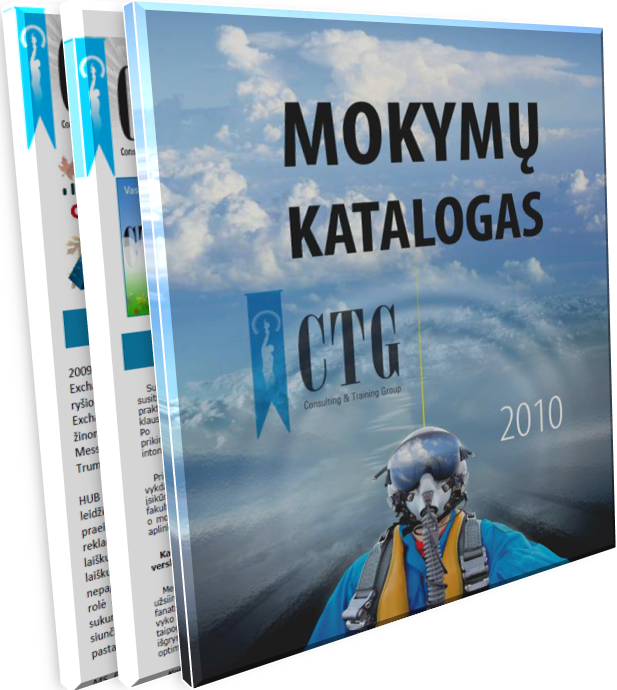Windows Server® 2008 R2 Branch Office Infrastructure
Lesson 1: Branch Office Infrastructure Solutions Overview
After completing this lesson, attendees will have learned the answers to the following questions:
- What are the benefits and challenges of the common design strategies for branch office instrastructures?
- What some of the significant improvements provided by previous versions of Windows that help organizations in optimizing a branch office infrastructure?
Lesson 2: File Sharing and Offline File Improvements
After completing this lesson, attendees will have learned the answers to the following questions:
- What is background synchronization of offline files?
- What benefits does background synchronization of offline files provide for end-users and administrators?
- What settings can be configured to enable background synchronization of offline files?
- What is transparent caching and how does it benefit users in low bandwidth scenarios?
- What are the requirements for background synchronization of offline files and transparent caching?
Lesson 3: BranchCacke
After completing this lesson, attendees will have learned the answers to the following questions:
- What is the difference between the distributed cache and hosted cache modes of BranchCache?
- What are the security features of BranchCache?
- How is BranchCache implemented?
Lesson 4: Security Improvements for Branch Offices
After completing this lesson, attendees will have learned the answers to the following questions:
- How do read-only DFS replicas improve the security of data published to branch offices?
- What improvements have been made to BitLocker that make is easier to deploy and manage?
- How can BitLocker be used to secure data on removable storage devices?
Lesson 5: DirectAccess
After completing this lesson, attendees will have learned the answers to the following questions:
- What are the challenges and limitations associated with traditional VPNs?
- What benefits does DirectAccess provide?
- How do DirectAccess clients authenticate and establish a connection with the DirectAccess server?
- What are the requirements to implement DirectAccess?
Prerequisites
- Experience with Microsoft® Windows Server and client operating systems
- Familiarity with Active Directory
- Familiarity with Windows Server 2008
-
CompTIA Project+ mokymai Spalio 19 - 21d.
2015 09 07 Renkama grupė CompTIA Project+ mokymams Spalio 19 - 21d.d...
Renkama grupė CompTIA Project+ mokymams Spalio 19 - 21d.d...
-
2014 metų KURSŲ tvarkaraštis
2014 09 29 Atnaujintas vykstančių kursų tvarkaraštis..
Atnaujintas vykstančių kursų tvarkaraštis..
-
Mokymų tvarkaraštis: RUGSĖJIS
2014 08 07 PMP, Projektų valdymo pagrindai, CompTIA Project+ ..
PMP, Projektų valdymo pagrindai, CompTIA Project+ ..
-
SECOND SHOT is back!
2014 07 01 Microsoft egzaminai su Second Shot iki 2014 10 01.
Microsoft egzaminai su Second Shot iki 2014 10 01.
-
CompTIA Project+ kursas
2014 06 27 CompTIA Project+ kursas nuo liepos 22 d..
CompTIA Project+ kursas nuo liepos 22 d..
Kontaktai
Kontaktai: info@ctg.ltTelefonas +370-5-2004000 Testavimas +370-5-2308899
Faksas: +370-5-2005000