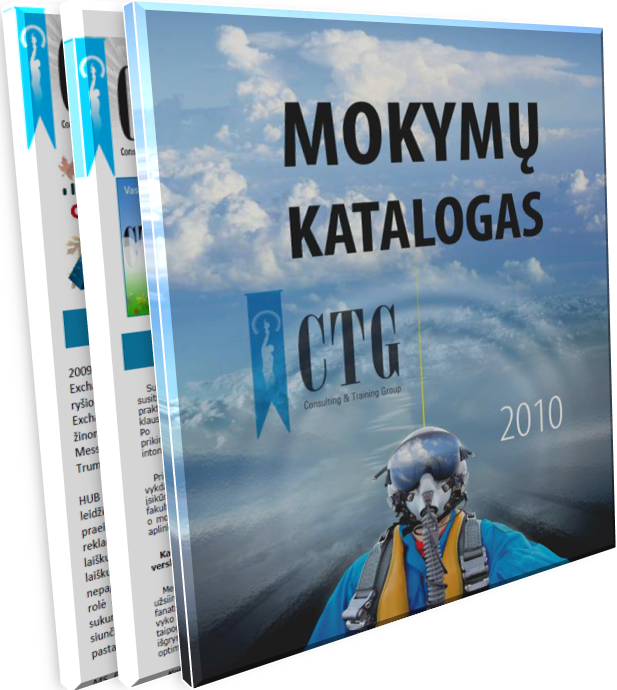Windows Server® 2008 R2 Management Technologies
Lesson 1: Windows PowerShell 2.0
After completing this lesson, attendees will have learned the answers to the following questions:
- What are the major changes and new features in Windows PowerShell 2.0?
- How can you use PowerShell for remotely managing computers?
- What are the system requirements and deployment considerations for PowerShell 2.0?
Lesson 2: Windows Server 2008 R2 Server Core
After completing this lesson, attendees will have learned the answers to the following questions:
- What are the advantages of using Server Core instead of a full installation of Windows Server?
- What are the roles and features that are available on a Server Core installation?
- How do you perform configuration tasks in Server Core in Windows Server 2008 R2?
- How does Windows Server 2008 R2 simplify the administration of computers running Server Core?
Lesson 3: Server Manager
After completing this lesson, attendees will have learned the answers to the following questions:
- What are the changes to server roles and features in Windows Server 2008 R2?
- How do you use Server Manager for remote management?
- How do you use the Best Practices Analyzer to check for common configuration problems?
Lesson 4: Server Role Migration
After completing this lesson, attendees will have learned the answers to the following questions:
- What migration tasks can you perform by using the Windows Server Migration Tools?
- What are the requirements for using the Windows Server Migration Tools?
- How do you install and use the Windows Server Migration Tools?
Lesson 5: Remote Server Administration Tools (RSAT)
After completing this lesson, attendees will have learned the answers to the following questions:
- How do you administer Windows Server 2008 R2 from a computer running Windows 7?
- What tools are included in RSAT?
Lesson 6: Backup and Recovery
After completing this lesson, attendees will have learned the answers to the following questions:
- What are the enhancements to the backup and recovery features for Windows Server 2008 R2?
- How does Windows Server 2008 R2 help minimize the storage space that is used for backups?
Lesson 7: File Classification Infrastructure
After completing this lesson, attendees will have learned the answers to the following questions:
- What are the benefits of classifying files?
- How do you create file classifications?
- How can Windows Server 2008 R2 automatically classify files based on their characteristics or content?
- How can you create reports on disk usage by classifications?
- How can Windows tools and third-party applications use file classifications?
Lesson 8: Power Management
After completing this lesson, attendees will have learned the answers to the following questions:
At the end of this section, you will have learned the answers to the following questions:
- What are the major changes in power management for Windows Server 2008 R2 and Windows 7?
- How do Windows Server 2008 R2 and Windows 7 reduce power usage?
- How can administrators configure power usage?
- How can you enforce efficient power usage on computers across the enterprise?
Prerequisites
- Experience with Microsoft® Windows Server and client operating systems
- Familiarity with Windows Server 2008
- Basic familiarity with scripting and
- Windows PowerShell™
-
CompTIA Project+ mokymai Spalio 19 - 21d.
2015 09 07 Renkama grupė CompTIA Project+ mokymams Spalio 19 - 21d.d...
Renkama grupė CompTIA Project+ mokymams Spalio 19 - 21d.d...
-
2014 metų KURSŲ tvarkaraštis
2014 09 29 Atnaujintas vykstančių kursų tvarkaraštis..
Atnaujintas vykstančių kursų tvarkaraštis..
-
Mokymų tvarkaraštis: RUGSĖJIS
2014 08 07 PMP, Projektų valdymo pagrindai, CompTIA Project+ ..
PMP, Projektų valdymo pagrindai, CompTIA Project+ ..
-
SECOND SHOT is back!
2014 07 01 Microsoft egzaminai su Second Shot iki 2014 10 01.
Microsoft egzaminai su Second Shot iki 2014 10 01.
-
CompTIA Project+ kursas
2014 06 27 CompTIA Project+ kursas nuo liepos 22 d..
CompTIA Project+ kursas nuo liepos 22 d..
Kontaktai
Kontaktai: info@ctg.ltTelefonas +370-5-2004000 Testavimas +370-5-2308899
Faksas: +370-5-2005000