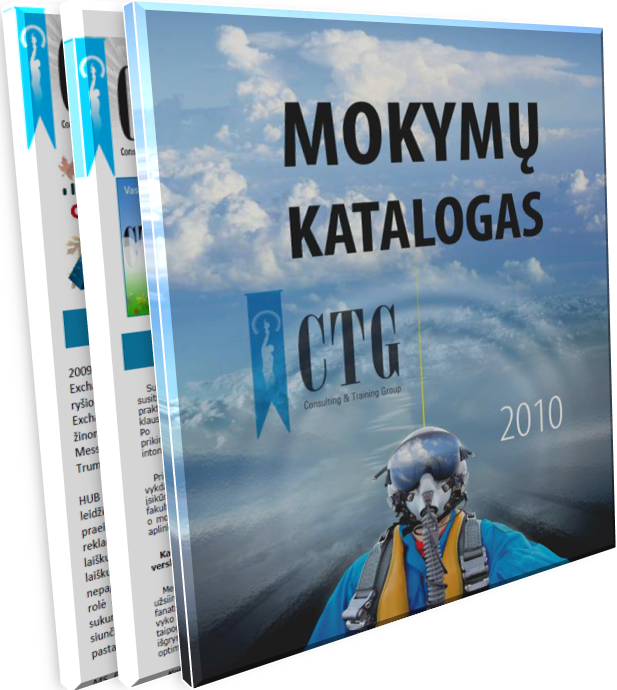IV renginys: Windows® Server® 2008 R2 Server Virtualization
Lesson 1: Introduction to Hyper-V
After completing this lesson, attendees will have learned the answers to the following questions:
- What are the differences between Hyper-V R2 and Hyper-V?
- What are the differences between Hyper-V R2 Server and Hyper-V R2?
- What is required to run Hyper-V R2?
- What kinds of virtual hardware is available?
Lesson 2: Performance Improvements
After completing this lesson, attendees will have learned the answers to the following questions:
- What new hardware standards are supported by Hyper-V R2?
- How has memory performance been improved?
- How has network performance been improved?
- How has processor performance and compatibility been improved?
- How has disk performance been improved?
Prerequisites
- Previous experience managing Microsoft® Windows Server and client operating systems
- Familiarity with Windows Server 2008
- Familiarity with virtualization technologies such as Microsoft Virtual PC 2007, Microsoft Virtual Server 2005, or Windows Server 2008 Hyper-V
-
CompTIA Project+ mokymai Spalio 19 - 21d.
2015 09 07 Renkama grupė CompTIA Project+ mokymams Spalio 19 - 21d.d...
Renkama grupė CompTIA Project+ mokymams Spalio 19 - 21d.d...
-
2014 metų KURSŲ tvarkaraštis
2014 09 29 Atnaujintas vykstančių kursų tvarkaraštis..
Atnaujintas vykstančių kursų tvarkaraštis..
-
Mokymų tvarkaraštis: RUGSĖJIS
2014 08 07 PMP, Projektų valdymo pagrindai, CompTIA Project+ ..
PMP, Projektų valdymo pagrindai, CompTIA Project+ ..
-
SECOND SHOT is back!
2014 07 01 Microsoft egzaminai su Second Shot iki 2014 10 01.
Microsoft egzaminai su Second Shot iki 2014 10 01.
-
CompTIA Project+ kursas
2014 06 27 CompTIA Project+ kursas nuo liepos 22 d..
CompTIA Project+ kursas nuo liepos 22 d..
Kontaktai
Kontaktai: info@ctg.ltTelefonas +370-5-2004000 Testavimas +370-5-2308899
Faksas: +370-5-2005000