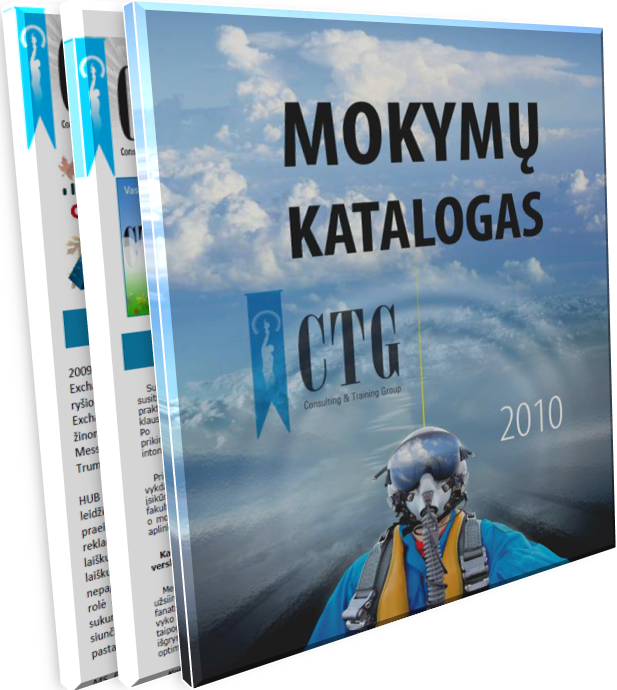Windows Server® 2008 R2 Web Application Platform
Lesson 1: Overview of Changes in IIS 7.5
After completing this lesson, attendees will have learned the answers to the following questions:
- What are the major changes between IIS 7.0 and IIS 7.5?
- What are some benefits of integrated FTP and WebDAV?
- What is the Administration Pack Extension, and how do I use it?
- What is the Configuration Editor?
- What is the benefit of PowerShell integration?
- How can I use ASP.NET on Server Core?
- What does the Best Practices Analyzer do?
- What is Application Pool Isolation?
- What enhancements have been made to Configuration, Tracing and Logging?
- Can I log more FTP information?
- How can I trace problems with FastCGI applications?
Lesson 2: Installing IIS 7.5
After completing this lesson, attendees will have learned the answers to the following questions:
- How do I install IIS on the Full Installation of Windows Server 2008 R2?
- How do I install IIS on a Server Core Installation?
Lesson 3: Local and Remote Management Tools
After completing this lesson, attendees will have learned the answers to the following questions:
- What is Server Manager?
- What is IIS Manager?
- What is Windows PowerShell? How can I use it with IIS?
- Can I manage Web servers remotely? How do I configure a server for remote management?
Lesson 4: Windows PowerShell and IIS 7.5
After completing this lesson, attendees will have learned the answers to the following questions:
- What can I do with PowerShell?
- What is the PowerShell provider?
- What kinds of cmdlets are provided for IIS?
- How can I find out about the IIS cmdlets?
Lesson 5: Best Practices Analyzer for IIS
After completing this lesson, attendees will have learned the answers to the following questions:
- What is BPA?
- What kinds of things does BPA examine?
- How do I run BPA and view the results?
Lesson 6: Web Deployment Tool
After completing this lesson, attendees will have learned the answers to the following questions:
- What is Web Deployment Tool?
- How does it integrate with deployment?
- How do I deploy a WDT package?
Prerequisites
- Attendees should have previous experience managing Microsoft® Windows Server and client operating systems
- Familiarity with Windows Server 2008
-
CompTIA Project+ mokymai Spalio 19 - 21d.
2015 09 07 Renkama grupė CompTIA Project+ mokymams Spalio 19 - 21d.d...
Renkama grupė CompTIA Project+ mokymams Spalio 19 - 21d.d...
-
2014 metų KURSŲ tvarkaraštis
2014 09 29 Atnaujintas vykstančių kursų tvarkaraštis..
Atnaujintas vykstančių kursų tvarkaraštis..
-
Mokymų tvarkaraštis: RUGSĖJIS
2014 08 07 PMP, Projektų valdymo pagrindai, CompTIA Project+ ..
PMP, Projektų valdymo pagrindai, CompTIA Project+ ..
-
SECOND SHOT is back!
2014 07 01 Microsoft egzaminai su Second Shot iki 2014 10 01.
Microsoft egzaminai su Second Shot iki 2014 10 01.
-
CompTIA Project+ kursas
2014 06 27 CompTIA Project+ kursas nuo liepos 22 d..
CompTIA Project+ kursas nuo liepos 22 d..
Kontaktai
Kontaktai: info@ctg.ltTelefonas +370-5-2004000 Testavimas +370-5-2308899
Faksas: +370-5-2005000